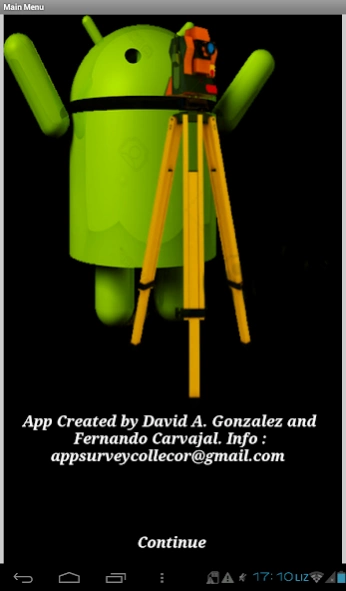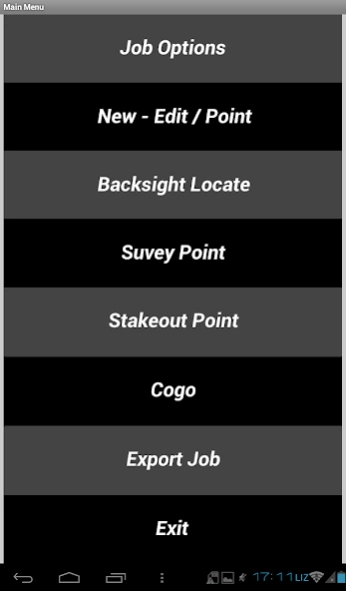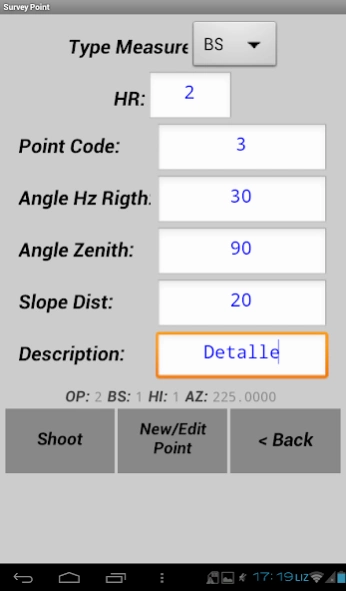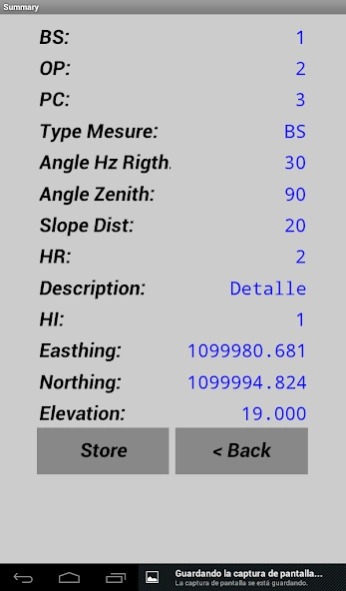SurveyCollectorPro 1.0
Paid Version
Publisher Description
SurveyCollectorPro - SurveyCollector your phone has a data collector surveying in the field.
SurveyCollector a practical application for the surveyor, which gives us the ability to:
1. Surveys open or closed polygonal traverse.
2. Radiation Survey (points and details)
3. Create or import points to stake out points from a control file (PrePlot).
4. Export database work day, the coordinates or the "raw" raw file (reading angles, azimuths and distances) in csv format to be processed in any spreadsheet.
topographic COGO:
1. Calculate the coordinates of an intersection point line, and then use it in stakeout.
2. Calculate the coordinates of an intermediate point between two points on a line, and then use it in stakeout.
3. Calculate the coordinates of a point to know the azimuth and distance, and then use it in stakeout.
Should you require the full / pro version please email us directly at appsurveycollector@gmail.com
About SurveyCollectorPro
SurveyCollectorPro is a paid app for Android published in the PIMS & Calendars list of apps, part of Business.
The company that develops SurveyCollectorPro is SurveyColombia. The latest version released by its developer is 1.0.
To install SurveyCollectorPro on your Android device, just click the green Continue To App button above to start the installation process. The app is listed on our website since 2016-06-16 and was downloaded 1 times. We have already checked if the download link is safe, however for your own protection we recommend that you scan the downloaded app with your antivirus. Your antivirus may detect the SurveyCollectorPro as malware as malware if the download link to appinventor.ai_Davidgonzalez_unad.SurveyCollectorPro is broken.
How to install SurveyCollectorPro on your Android device:
- Click on the Continue To App button on our website. This will redirect you to Google Play.
- Once the SurveyCollectorPro is shown in the Google Play listing of your Android device, you can start its download and installation. Tap on the Install button located below the search bar and to the right of the app icon.
- A pop-up window with the permissions required by SurveyCollectorPro will be shown. Click on Accept to continue the process.
- SurveyCollectorPro will be downloaded onto your device, displaying a progress. Once the download completes, the installation will start and you'll get a notification after the installation is finished.